Designed for creative professionals such as game developers, cinematographers, and colorists, the ASUS ProArt Display PA32UCG-K 32″ 16:9 FreeSync2 4K 120 Hz HDR Mini-LED IPS Monitor is built to deliver exceptional accuracy for color-sensitive workflows. The Calman ready 3840 x 2160 4K screen is factory calibrated for ΔE <1 accuracy, covering 98% of the DCI-P3 spectrum for vivid and lifelike photos and videos. It also features mini-LED backlighting with 1152 local dimming zones that provide bright highlights and deep, dark colors, which is further enhanced with Dolby Vision, HDR10, and HLG high-dynamic range color mode support. You can also make sure that the ProArt Display PA32UCG-K is configured to meet your specifications using the included X-Rite i1Display Pro calibration tool. Game developers may also benefit from the 120 Hz variable refresh rate and support for AMD FreeSync2 technology that help minimize motion blur, screen tearing, and stuttering from fast-action scenes.
Connect the ProArt Display PA32UCG-K to your system using the DisplayPort, HDMI, and Thunderbolt 3 ports. You can also boost your multitasking efficiency by using the Thunderbolt 3 ports to daisy chain multiple ProArt Display monitors and deliver up to 60W of power to compatible devices. The built-in USB 3.1 hub allows you to quickly connect compatible peripherals such as keyboards, mice, and storage devices to your computer through the monitor. The ProArt Display PA32UCG-K also includes a monitor hood.
Exceptional Color Accuracy
Designed for creative professionals, the ProArt Display’s 3840 x 2160 resolution, 32″ In-Plane Switching (IPS) mini-LED panel is factory calibrated and Calman ready for a color accuracy average of ΔE <1. The screen also supports 1.07 billion colors, covering 98% of the DCI-P3 gamut.
Enhanced HDR
The ProArt Display PA32UCG-K is made to deliver highly accurate high-dynamic range color with support for Dolby Vision, HDR10, and HLG formats. Its mini-LED backlight panel has 1152 local dimming zones, providing bright whites and deep blacks with a 1600 cd/m² peak brightness, 1000:1 static contrast ratio, and 5 ms (GtG) response time.
Dolby Vision
In addition to providing rich, realistic color, Dolby Vision uses dynamic metadata mapping to consistently and accurately deliver the creator’s intent, as set in the HDR reference master, across a multitude of devices that include TVs, tablets, PCs, and phones. Mastering content in Dolby Vision maintains the full dynamic range of the images while mapping it to the capabilities of today’s TVs, which helps to ensure that the color quality will be preserved on future devices without stretching the content.
Custom Color Adjustments
Use the integrated ProArt Presets to switch between multiple color settings to fit your project. You can also adjust the color temperature with five different configurations.
Optimized for Game Development
AMD FreeSync2 technology syncs the display’s refresh rate with your compatible graphics card’s frame rate to reduce screen tearing, stuttering, and other artifacts for a smooth viewing experience. Additionally, the 120 Hz refresh rate helps to significantly reduce motion blur from fast-action sequences.
Versatile Connectivity
The ASUS ProArt Display PA32UCG-K includes an HDMI 2.1 port alongside HDMI 2.0b and DisplayPort inputs. Compatible computers can be connected through the dual USB Thunderbolt 3 USB Type-C ports, which enables the integrated 3-port 5 Gb/s USB 3.1 Gen 1 hub. A 3.5mm headphone jack is also available for listening privacy.
Thunderbolt 3
Thunderbolt 3 is a hardware interface that utilizes the reversible USB Type-C connector. Doubling the speed of its predecessor, Thunderbolt 3 features a maximum throughput of 40 Gb/s when used with compatible devices. The connector also transmits data via USB 3.1 at up to 10 Gb/s. Additionally, you can use the Thunderbolt 3 ports to daisy chain multiple ProArt Display monitors.
Single Cable Connection
Help reduce desktop clutter by transferring video, audio, data, and up to 65W of power over a single USB Type-C cable with compatible laptops through the Thunderbolt 3 ports.
Ergonomics
Rotate the screen 90° in either direction to view documents in portrait mode and adjust the monitor’s height, tilt, and swivel to match your preferences. The 178° horizontal and vertical viewing angles allow you to see the screen clearly from almost any position.


![ASUS-ProArt-Display-PA32UCG-K-FreeSync2-4K-120-Hz-HDR-Mini-LED-IPS-Monitor[1]](https://i0.wp.com/www.easyshoppi.com/wp-content/uploads/2023/05/ASUS-ProArt-Display-PA32UCG-K-FreeSync2-4K-120-Hz-HDR-Mini-LED-IPS-Monitor1-2.jpg?fit=500%2C500&ssl=1)







There are no reviews yet.